(text and background only visible when logged in)
CampusTickets
(text and background only visible when logged in)
Upcoming Campus Ticket Events
There are currently no scheduled events.
For more information, please contact campustickets@stucen.gatech.edu or call 404-894-9375.
First Time Buying Tickets on Campus Tickets?
Based on your association with Georgia Tech, your access to Campus Tickets will look different. Click below to find out how you should sign in to get your tickets.
If the Georgia Tech community, please follow these steps to access the ticket portal:
Step 1
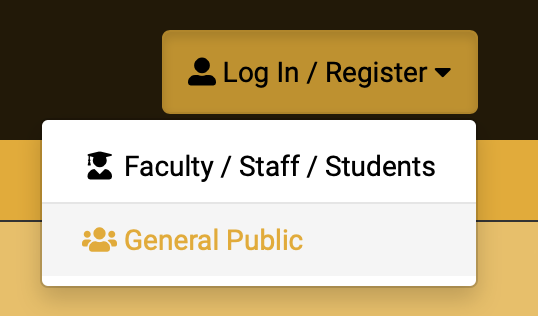
- Click on the yellow "Login / Register" button on the top right of the page.
- You will see a drop-down with two options.
- Select Faculty / Staff / Students.
Step 2
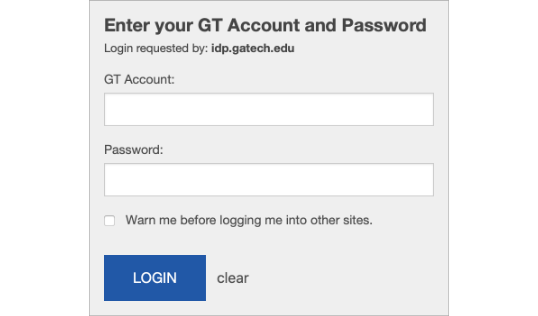
- Enter your GT credentials and login.
- If you have enabled DUO you will have to authenticate the login request.
- Approve the login request in Duo.
To set up your GT Login and DUO, go to
https://passport.gatech.edu
Step 3
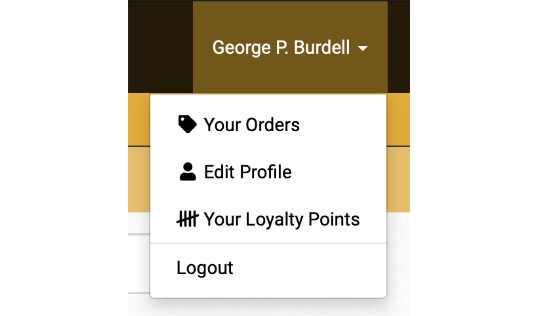
- You should be redirected to the ticket portal.
- At the top, you will see your name listed in the place where you clicked the Login / Register button.
- If you were not redirected, click here to visit the ticket portal.
If you do not have an active @gatech.edu email who wants to attend an event, please follow these steps.
Step 1
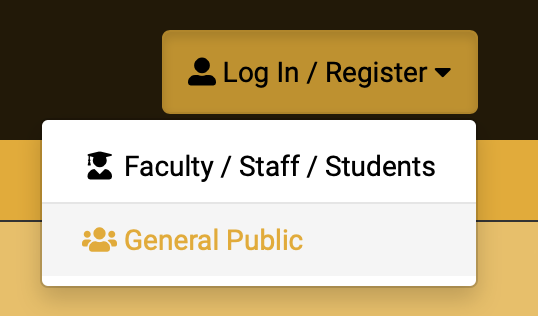
- Click on the yellow Login / Register Button
- Choose "General Public" from the drop down menu
Step 2
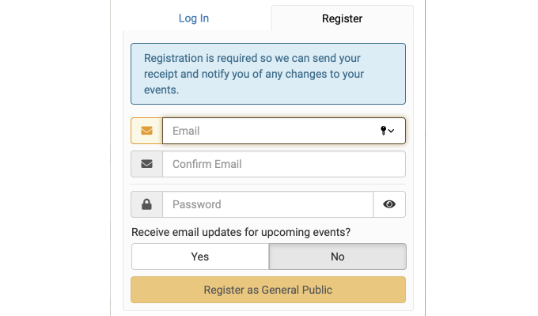
- In the pop‑up window, register a new email
- Enter the email ID you want to associate with Campus Tickets
- Enter a valid password according to instructions
- If you already have an account, log in with those details by clicking on "login" at the top
Step 3
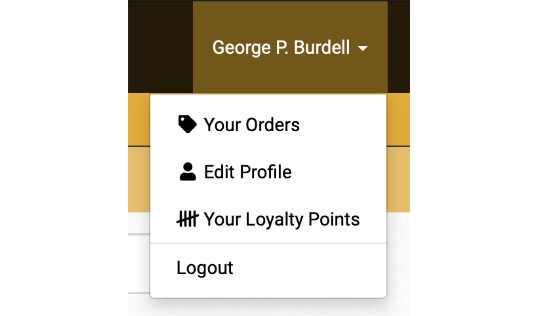
- You should be redirected to the ticket portal.
- At the top, you will see your name listed in the place where you clicked the Login / Register button
- If you were not redirected, click here to visit the ticket portal.
Event Organizer Information
If you have a GT revenue account and want to sell tickets to your event on Campus Tickets, we can help! Whether you just need help with selling tickets and RSVPs, or you need a scanner, or you would like our staff to come assist with the check-in station at your event, we are here to make your event a success!
RSOs and Campus Departments can post their event for ticket sales or RSVPs on Campus Tickets. To start the process of posting your event on Campus Tickets, please complete the intake form. Our team will reach out to you within 48 hours of your submission.
Campus Tickets Fee Structure | |||||
|---|---|---|---|---|---|
| Number of Tickets Sold | Fee (Student Org) | Fee (GT Department) | Scanner Rate | Event Support | Mifi Hotspot |
| Free Tickets | 0% | $250 | $0 | $20.00/hour/person | $50 |
| 1-150 Sold | 3% | $250 + $0.50/ticket | 2 free, $10 each after* | $20.00/hour/person | $50 |
| 151 – 399 Sold | 5% | $250 + $0.50/ticket | 3 free, $10 each after* | $20.00/hour/person | $50 |
| 400+ Sold | 7% | $250 + $0.50/ticket | 3 free, $10 each after* | $20.00/hour/person | $50 |
*Up to 8 scanners. If you request more than 8, each scanner will be $125 after.